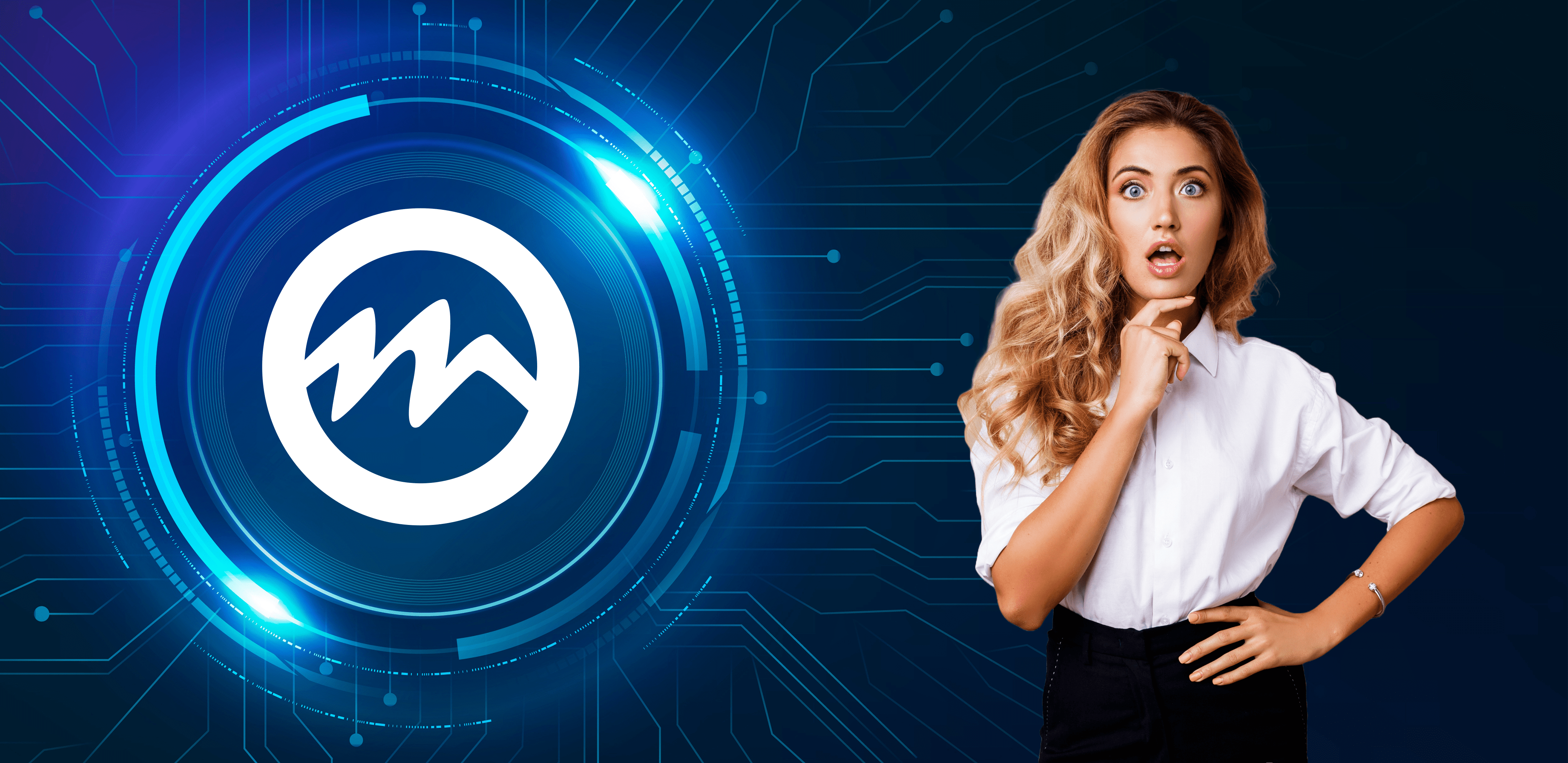Stream like a pro: Essential tech for top-quality streaming
Stepping into the world of live streaming can feel like a big leap. You're not only sharing content but also making sure it reaches your viewers smoothly. How sharp your video looks, how smooth it plays, and how well your computer handles the streaming process all matter. But don't worry if this sounds a bit complicated - in this blog post, we're going to break it down for you. We'll chat about the most important equipment you need, like a good computer and a clear webcam, to make your streaming experience great.
So, let's jump in and learn how to make your streams the best they can be!
#1 - Powerful PC or laptop for smooth performance
A powerful computer is to a streamer what a stage is to a performer - it's the platform where all the magic happens. Ensuring you have a capable machine is paramount, as it's responsible for encoding and broadcasting your stream, running your applications, and handling multiple tasks simultaneously.
Why is a high-performance computer so vital? Picture this: you are in the middle of a thrilling live stream, your viewers are completely engaged, and suddenly, your stream starts buffering, or worse, it crashes entirely. It's as if your performance suddenly hit a wall. All because your computer could not handle the demands of live streaming. Thus, to ensure smooth, uninterrupted performance, your computer must have a robust configuration.
Let’s talk specs: Here’s what you should watch out for
For optimal streaming quality at 720p and higher, consider using a computer with a fast processor and ample RAM. For high-performance laptop CPUs, aim for a score higher than 6000, such as an Intel Core i7 or i9 or an AMD Ryzen 7 or 9. These CPUs provide enough power to handle high-quality streams. Paired with a minimum of 16GB RAM, you will be able to manage multiple tasks concurrently without any issues.
These specifications not only allow you to broadcast your content smoothly but also enable you to run demanding software and applications for video editing or graphic design, which are often part of a streamer's toolkit.
Invest in a trusted brand for longevity
As for the brands, Asus, MSI, and Dell offer a range of powerful PCs and laptops that are well-equipped for live streaming. If you are an Apple aficionado, the MacBook Pro models with M1 chips also deliver high performance for live streaming.
In conclusion, your initial investment in a robust computer system will set the stage for a successful streaming journey. It will deliver an exceptional viewing experience for your audience, fostering greater engagement, more followers, and, ultimately, success in the vibrant world of live streaming.
#2 - Crystal clear webcams for professional appearance
In the competitive realm of live streaming, viewers naturally gravitate towards the best viewing experience their time and money can offer. This makes a high-quality webcam not just a nice-to-have accessory, but a crucial element in maintaining viewer retention and engagement. This is why investing in a top-notch webcam is an absolute must for any serious streamer.
Resolution, low-light, focus: The webcam trifecta
When shopping for a webcam, there are three primary features you should prioritize: resolution, low-light capabilities, and adjustable focus. The resolution of the camera determines the clarity and detail of your image - the higher, the better. Webcams with excellent low-light capabilities ensure that you appear bright and visible, even in less-than-optimal lighting conditions. Lastly, an adjustable focus allows you to control the primary focus of your stream, whether that's your face or an item you're showing off. These aspects, combined, play a crucial role in enhancing your viewers' visual experience and the overall appeal of your streaming content.
Reliable models that won't break the bank
Here’s our recommendation of Logitech models that offer a balance of reliability, quality, and affordability, making them a popular choice among streaming professionals. The Logitech C920, for instance, delivers full HD 1080p video calling, and the Logitech Brio offers 4K streaming for those seeking the highest video quality.
For a more versatile setup, the Logitech BCC950 stands out with its unique design, featuring a built-in full duplex speakerphone and motorized pan, tilt, and zoom. This speakerphone allows for clearer, high-quality audio capture, a vital component for engaging streams. The motorized pan, tilt, and zoom capabilities offer enhanced control over your video framing, giving you the ability to adjust your camera angle on the fly, ensuring that you're always presenting your best side to your audience. This combination of features makes the BCC950 an all-in-one solution for your streaming needs.
#3 - Reliable internet connection for seamless streaming
Picture this: you're all set to go live, your fans are eagerly waiting, and suddenly - connection issues. The stream stutters or even disconnects entirely. It's more than just frustrating; it risks losing your audience's trust. Therefore, a stable and fast internet connection isn't just a tech need, it's key to retaining audience confidence and ensuring a smooth streaming experience.
What plan should you get?
Investing in a high-speed internet plan is therefore vital for any streamer. Look for plans offering higher upload speeds, as live streaming requires significant bandwidth to transmit video data in real time. The general recommendation for streaming at 1080p 60fps is a minimum of 8 Mbps upload speed, but the faster, the better to account for potential network fluctuations.
Tips for optimizing bandwidth for your stream
It's crucial to optimize your internet connection to maximize bandwidth. Simple practices, like minimizing background downloads and streaming when fewer people are using the network, can make a significant difference. Perhaps the most impactful step you can take is to connect your streaming equipment via Ethernet instead of Wi-Fi. Ethernet connections tend to be more stable and faster than Wi-Fi, which can be affected by factors like distance from the router and interference from other devices.
The bottom line
To wrap up, your path to streaming stardom hinges on three pillars: a robust PC, a sharp webcam, and a steady internet connection. Prioritize these, and you'll not only elevate your streaming game but also enhance your viewers' experience. Remember, top-notch streaming quality equals more viewers, more fan engagement, and ultimately, more success. So invest wisely and watch your streaming career soar!