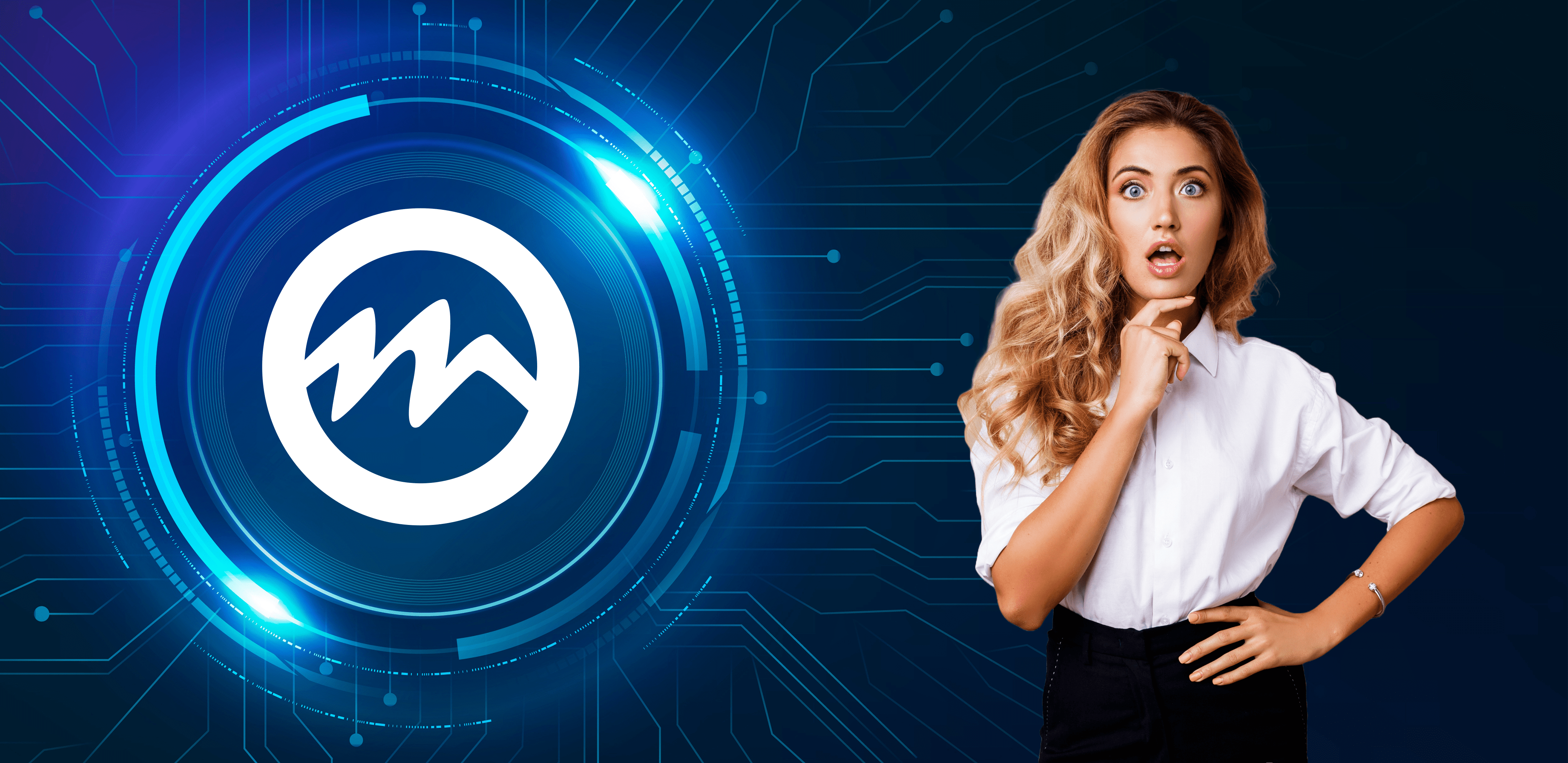Troubleshooting Technical Issues: A Guide to Reporting Problems
In the dynamic world of cam performing, technical hiccups can disrupt your flow, affecting both your performance and audience engagement. Understanding the importance of promptly reporting these issues is pivotal to maintaining a seamless experience for both you and your viewers. Let us guide you through the most important steps that you can do, when you’re experiencing technical issues.
Identifying Common Technical Issues
It's not uncommon for cam performers to face technical difficulties such as audio/video disruptions, connectivity hurdles, and equipment malfunctions. Often, these issues stem from the performer's end—be it through prolonged loading times due to inadequate internet speeds or disconnections arising from unstable connections. Acknowledging these issues early, especially when they result from factors within the performer's control like insufficient system specifications, is crucial. This awareness not only saves valuable time but also aids in seeking appropriate solutions more efficiently.
Troubleshooting Tips and Tricks
Before reaching out for support, there are several steps you can take to potentially resolve issues: refreshing your streaming page, clearing cache and cookies, adjusting your stream's settings, and trying different browsers or devices might quickly bring you back online.
One of the most common issues is to have troubles with the streaming itself. We recommend to check these steps before you contact with the support team:
- Clear cache and cookies from the browser (possibly try other browsers);
- Disconnect and reconnect the webcam to the computer/laptop;
- Check the camera drivers;
- Close all other pages/apps from the computer;
- Restart the internet router;
- Preferably use cable internet instead of wi-fi
- Make sure your equipment meets our requirements for streaming
If you’re struggling with audio problems, you try a few easy steps after a quick restart:
- Check your mic and audio are not muted.
- Make sure your OS is up to date, especially if you use your mobile for streaming or your device has the right driver installed on your computer.
- Have a look at the permissions of your apps that they’re allowed to use the microphone.
- Check the SMConnect is using your mic correctly.
For more useful tips to solve the audio and video issues, visit our previous article here.

Contacting Support: Reporting Issues Effectively
When self-troubleshooting doesn't cut it, reporting problems through the right channels is essential. Via SMConnect you can directly report technical issues from the model dashboard, or reach out to your account manager. Ensure to include comprehensive information such as error messages, screenshots, and diagnostic files. For internet speed concerns, use Speedtest and generate a DXdiag file following Microsoft’s guide, aiding in swift resolution.
The main point here is to try to give us a detailed description of the problem to help the technical department detect the potential bug.
Understanding Response Times and Escalation Procedures
Expectations around response times vary; they hinge on the completeness of your report. Detailed documentation of the issue with screenshots, alongside evidence of troubleshooting efforts (like cache and cookie clearing, router restarts, and checking for software updates and cable connections), can expedite the support process. The technical department will try to investigate the problem and contact you as soon as possible , if you provided all of the needed information.
Preventative Measures and Best Practices
Preventative measures are your best defense against recurring technical woes.
If you have a to do list with the following steps, you can vastly reduce the likelihood of issues arising:
- Keep your software up to date.
- Ensure your internet connection is optimized.
- Have a regular system, device and cable checks.
Feedback and Continuous Improvement
Your feedback on the technical support received and overall platform performance is invaluable. It aids in refining the support process and enhancing the platform for all users. We are here to help you any time, and we thank you for your precious feedback.
The bottom line
Armed with this guide, performers are well-equipped to tackle technical challenges head-on, ensuring minimal disruption to their careers. Embrace these practices to navigate the technical landscape of cam performing with confidence and professionalism.